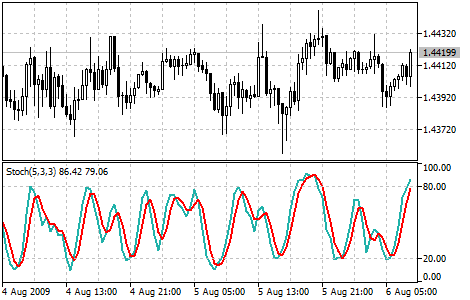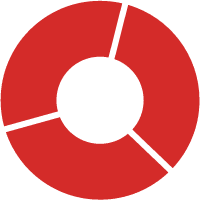What is the Stochastic Oscillator?
The Stochastic Oscillator is a technical analysis indicator that is used to determine overbought and oversold conditions in the market. It is based on the premise that prices tend to close near the high or low for the trading period, and that the relationship between the closing price and the high/low range for the period can be used to predict future price movements. The Stochastic Oscillator is calculated by comparing the current closing price to the high/low range for a specific number of periods, typically 14.
How is it used by traders?
Traders often use the Stochastic Oscillator to identify potential buying and selling opportunities. For example, if the Stochastic Oscillator is above 80, it may indicate that the market is overbought and that prices may be due for a pullback or correction. On the other hand, if the Stochastic Oscillator is below 20, it may suggest that the market is oversold and that prices may be due for a bounce or rally. Additionally, traders can watch for a crossover of the Stochastic Oscillator and its signal line, which is a moving average of the Stochastic Oscillator. A bullish crossover, where the Stochastic Oscillator crosses above the signal line, may indicate that it is a good time to buy, while a bearish crossover, where the Stochastic Oscillator crosses below the signal line, may suggest that it is a good time to sell.
How can I add the Stochastic Oscillator to a chart in MT4 or MT5?
To add the Stochastic Oscillator to a chart in MetaTrader 4 (MT4) or MetaTrader 5 (MT5), follow these steps:
- Open the chart for the currency pair, stock, or other instrument that you want to analyze.
- Click on the ”Insert” menu at the top of the chart and select ”Indicators” from the drop-down list.
- In the ”Indicators” window, scroll down until you find the ”Stochastic Oscillator” and then double-click on it to add it to the chart.
- The Stochastic Oscillator will appear on the chart as a separate window below the main price chart.
- You can customize the appearance of the Stochastic Oscillator by right-clicking on it and selecting ”Properties” from the context menu. This will open the ”Stochastic Oscillator” properties window, where you can change the color, line style, and other settings for the indicator.
- Once you have customized the Stochastic Oscillator to your liking, click ”OK” to apply the changes and close the properties window. The updated Stochastic Oscillator will be displayed on the chart.